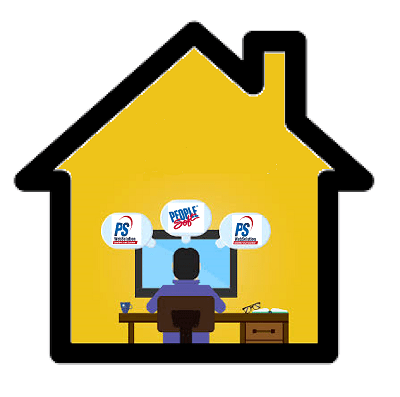
In the past 10 years, working from home has become more and more common. When employees only worked in a few specific locations, it was easy to setup those locations in PeopleSoft with its core features (including its tax requirements) and maintain that location for all the employee’s that worked there. But in the new remote working world, employees are now working most of their hours from home, which may be in other states and with new tax localities. State tax revenue offices have become more aware of this trend and have been more aggressive about getting those employees or employers to pony up any work location taxes in addition to any resident taxes the employee should be paying. But this can be a maintenance and compliance nightmare for a payroll and tax department. Especially for states like Pennsylvania which have work tax codes in the thousands. Ensuring that the correct codes are assigned to an employee’s work and resident location(s) is challenging; but then multiply that by the number of new work @ home employee locations, and it’s almost a non-stop tax setup and compliance nightmare.
In PeopleSoft, Tax Location codes are configured based on the physical work location (but usually independent of the PeopleSoft work location), and are manually pre-configured for the local taxes for that location. When a company only has 5, 10 or even 100 work locations, configuring and maintaining them wasn’t an issue. But with the work@home trend increasing, the number of Tax Location codes to configure and maintain in PeopleSoft could be in the hundreds or even thousands. The time to research and accurately assign tax codes for each location takes time. Which brings up a whole list of questions and concerns:
- What if an employee moves?
- The tax localities change on an already existing location?
- How does an employee easily report this work@home location change since it’s now not maintained by HR?
- How does the change easily get updated into PeopleSoft?
So many questions, and having the incorrect answers can be very costly for companies.
With the introduction of TaxSync for SmartTax in 2017, PS WebSolution introduced a solution for an employee’s resident tax information that is automatically assigned to their tax data record based on their resident address. This feature was a significant improvement to the manual tax automation and compliance process. But that only solved half the equation. Now that so many employees are working from home, how can we automate the complex work@home tax riddle?
- Is there an existing Tax Location code that can be assigned for the employee’s work at home address or does a new Tax Location code have to be created, configured and then assigned to the employee?
- Where/how do we determine what the correct tax setup should be for a specific state or local address?
- Which local codes should be setup as linked codes in PeopleSoft?
Building upon the infrastructure within the TaxSync module, we are now able to facilitate and automate much of the employee work tax functionality within PeopleSoft. So, we are introducing WorkSync. WorkSync will enable the automation of the ‘Work’ location tax configuration. This new, integrated module includes an Employee Self-Service application (with approvals) and an automated Tax Location code feature that will help automate the ‘work’ tax dilemma for some of the most difficult tax states like Ohio, Pennsylvania, and New York.
Like SmartTax and TaxSync, the WorkSync module is fully configurable with its own Configuration & Administration Module (CAM) which will allow the flexibility to configure features to meet our customer’s business processes and requirements. An employee will be able to notify their manager or HR administrator of their ‘Work @ Home’ location via an employee self-service application that is then routed for approvals. Once approved, the WorkSync solution will determine if the location fits into an existing tax location code or if a new tax location code must be created. If a new tax location code is required, then the correct local tax codes (localities) are assigned and a new Tax Location is created in PeopleSoft. The solution will then assign the newly created Tax Location code to the employees Job Data profile.
We see this as a drastic improvement to the current manual process that is usually inefficient and inaccurate. WorkSync will allow companies to have auditable, accurate and compliant tax setup, with minimal manual intervention.
Contact our team today at support@pswebsolution.com to set up a demonstration of how SmartTax W-4 with TaxSync and now WorkSync can help automate your employee tax setup and keep you in compliance.
